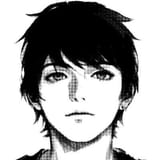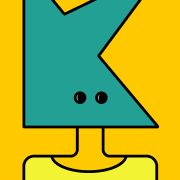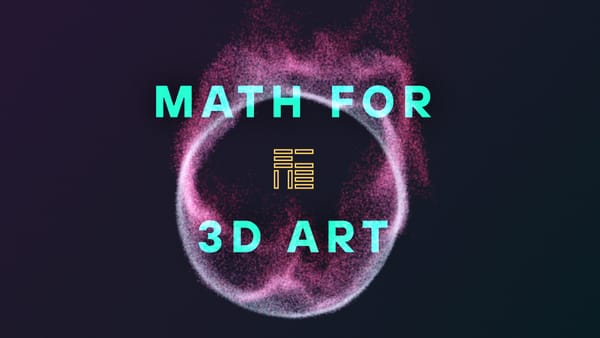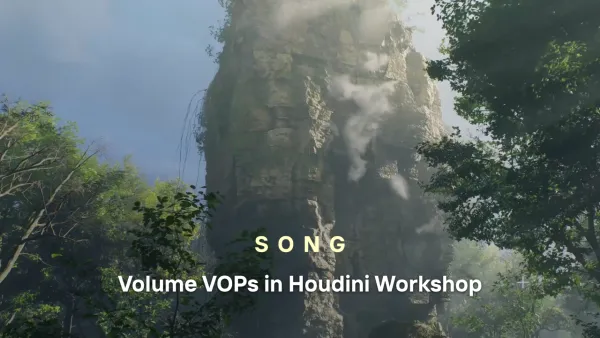Getting Started With Houdini: Free Tutorial Series
Learn everything you need to know to become proficient Houdini user. Best part? All tutorial in the series are free.

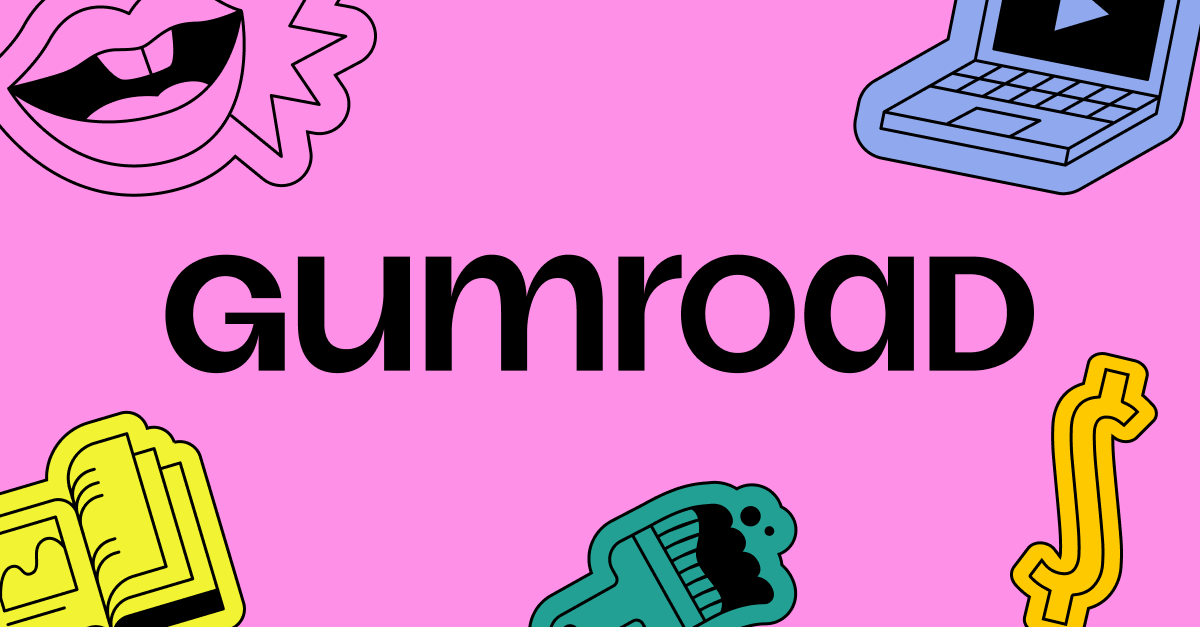
The series is completely free, but you can support me (only if you wish to do so, everything will still work if you don't!) by buying the asset pack of all 4 Intro to Houdini series combined
First steps in Houdini
Houdini might look kinda intimidating, especially so much so if you are just starting out with the 3D world (I would encourage looking at blender tutorials if you are a complete novice).
SideFX tried to make the interface approachable by introducing the idea of "contexts", as in: Geometry context, Render, Materials, etc.
It is abbreviated in a manner that becomes familiar later, but at first comes across as confusing: SOPs, DOPs, LOPs, and so on. Is LOPs a geo context, can DOPs live in SOPs, can we include them into each other? The answer is yes, and it is not obviously apparent what goes where, and why.
So, watch the video above, where i try to demystify all of those arcane acronyms, and other ideas like configuring interface, and getting your first pictures out with proper render setup. So, download the apprentice version, and let's get started.
UI setup, Labs, Engine & Procedural Triple Helix
Working with User Interface setup, installing Labs and Houdini Engine
We dive deeper into making Houdini our own: namely, customizing the UI to suit our needs. I myself have the Indie Steam version, which trades the ease of licensing for setting the Labs and Engine up manually. No big deal, in the video above i will walk you through all the necessary steps to make everything working, which will come in handy whenever you would want to run the HDA inside of Unreal Engine as an example.
As a bonus, we will use the Labs Helix node and create a helix DNA-like looking geometry, in this step by step tutorial.
Copy, Scatter, Align "the Houdini Way"
Let's dive into "the Houdini way" of working with copies and scattering, and orientation
Okay i know what you're thinking – "this can not possibly be strange". You are completely right. The problem here is not that H does it in a weird way, but that other apps are doing it in a rigid, oversimplified way. I personally see the way SideFX made it with nodes (and obviously, similar approach with blender geometry nodes as well) to be the more "correct" way of doing things.
Q: Why? A: Control. You can immediately change not just the amount of copies, but also how copies are placed, rotated, aligned, etc. We will dive deeper into this topic when we will be talking about Attributes and VOPs, and this video is just a taste for what's to come. Anyway, i invite you to watch the vid and learn along!
Low Poly Modeling in Houdini for UE5
Let's get into some relatively basic but still fun modeling session. In this video I am going to show you the basics of operations with geometry inside of Houdini, and rendering it in Unreal Engine 5.
We will learn about grouping, transformations, extrusions, remeshing, and all kinds of other cool knowledge bits, including writing our color into vertex data, and using that in unreal engine material system, along with many other techniques to make your life easier.
Bevel, Extrude, Boolean & Other Basics of Hard Surface Modeling
Modeling in Houdini is easier and more pleasing than it might appear first. I will show you the power of procedural workflows, allowing for on-the-fly tweaks at any point of your creating. It is so rad it is almost like 90s.
Using procedural selections, gotchas and proven workflows using the bevel and extrude, we will add boolean to the equation and start creating hard surface models of our own. As per usual, everything is tightly packed with time savers, gotchas, all with some new nodes like clip, mirror, and find shortest path.
Modeling with Nurbs, Loft, Revolve, Skin, Converting
Modeling in Houdini using curves is a great technique that can save you a lot of time and effort. But what are the steps needed to use the lofts, skin, revolve, and other nurbs and curves related techniques? Let's find out!
As per usual I will first talk about some abstract and easy to follow examples, and we will then create a little project with chess piece model among some smooth surfaces - all rendered in Unreal Engine 5.
Procedural Modeling, HDA Creation for UE5
Ever wanted to know how to model something in a fully procedural way? This video will explain exactly that. We will create a customizable column, which will be perfect for a midground or background environment prop exercise.
We will also create an HDA - a Houdini Digital Asset. We will learn how to create a custom interface for easy tweaks inside of Houdini itself, and inside of UE5. We will be able to tweak our prop on the fly - how cool is that? Packed with all kinds of tips, tricks, gotchas, workarounds for typical problems, fully procedural UV setups and more. Shall we?
Create the Beautiful Cloudscape and Render it with Karma XPU
Ever wanted to create beautiful clouds, but was not sure how to get started? This Houdini tutorial covers exactly that! I will show you the basics of volumes inside H, and we will start working on our scene.
I will show you how to achieve beautiful renders in a beginner-friendly way. As per usual, we will also cover how to render the scene in LOPs with Karma XPU, how to set up the Preview Karma XPU Pyro shader, and many other things. All packed with useful information, tricks and gotchas as per usual.
What's next?
If you made it this far, definitely check out the next logical step in learning SideFX Houdini: Attributes and VOPs:

Want to have some fun with visualizing (basics of) math using Houdini? I got you covered with a short tutorial series too:
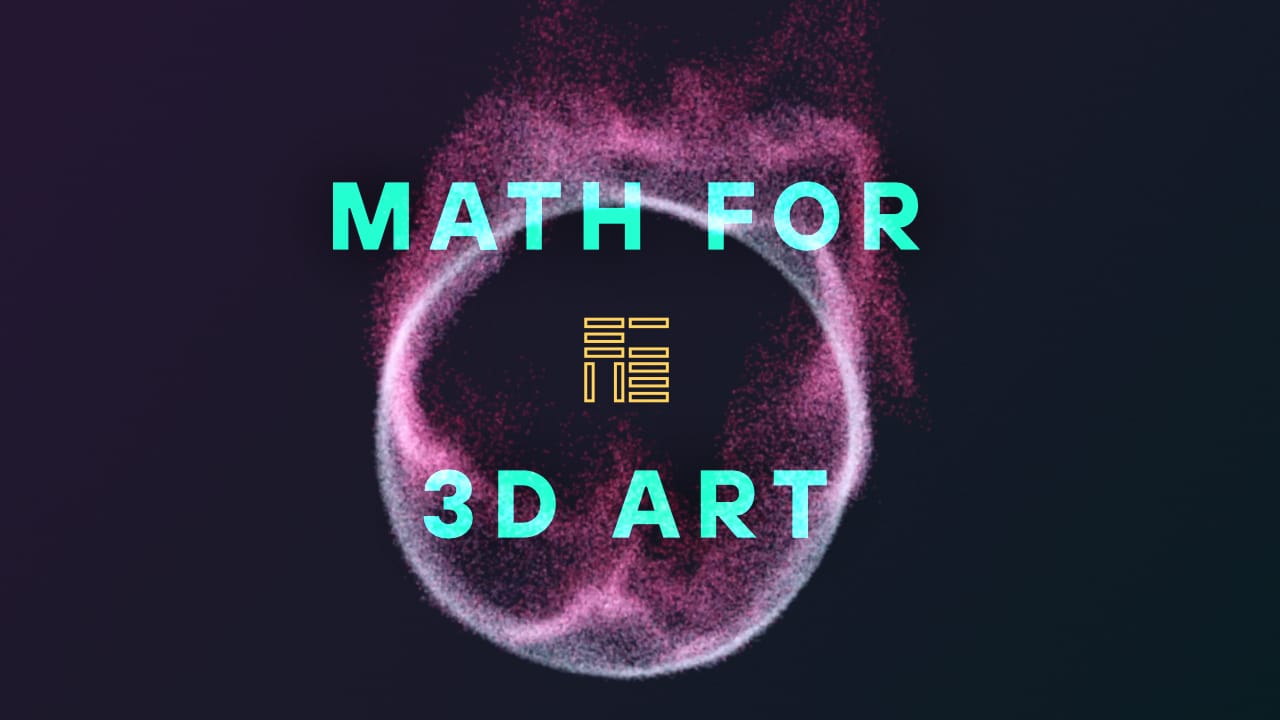
Catch me on marketplace of ideas, X the everything app (sorry-not-sorry it is too funny) if you wanna stay connected.
– song